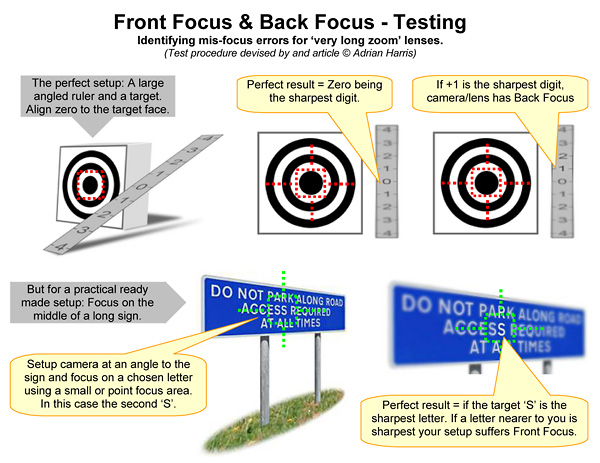|
ARTICLE MENU
|
M4/3 System
(25th December 2016)
3.
Front Focus & Back Focus - Testing
Identifying mis-focus
errors for ‘very long zoom’ lenses.
(Test procedure devised by and article © Adrian Harris)

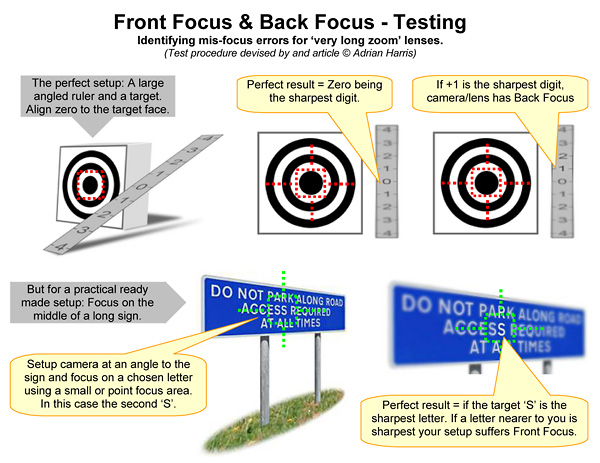
Test Method:
- Set lens to max zoom and wide open = fastest aperture.
(IE. Lowest f number. Example: f2.8, not f8. Using a small aperture
such as f8 would keep to much in focus and make test results
difficult to analyze).
- For sharp results ensure shutter
speed is high = at least 2 x equivalent FF focal length.
(on M43, 300mm lens = 600mm FF lens =
1/1200th. Faster shutter speeds are better, but keep within
high image quality ISO limits)
- If HANDHOLDING you may wish to try test with Stabilisation ON
and OFF*
(to see if there is a difference). But if using a TRIPOD,
switch stabilisation OFF (and use the
2 second shutter delay or a remote trigger).
- Set camera to the smallest focus square or point, to take
accurate aim at your chosen target letter.
- Stand firmly, brace your arms against chest, hold breath, aim
carefully at the target point and fire off a short burst of shots.
(A series of 4 to 6 photos will enable you to select the best in
case of any erroneous images).
- If using a zoom lens, move closer and repeat test using a
shorter focal length.
(This is to test for zoom focus
anomalies).
Examine and compare all images
from each test sequence:
Was your chosen
target letter generally the sharpest ?
- If letter behind target was sharpest, camera/lens combination suffers Back Focus.
- If the letter in front was
sharper your camera/lens combination suffers Front Focus.
 Many new cameras now allow user
adjustment to correct Front & Back Focus problems,
Many new cameras now allow user
adjustment to correct Front & Back Focus problems,
and some with each
specific lens. If you do not feel confident to do this yourself, contact
your local camera shop or
service centre.
If results show a focus error:
- Repeat tests from
the opposite angle.
If focus error from opposite angles
using one lens was offset to the same side (ie. Always to the left),
this could indicate a misaligned lens element.
- Repeat all tests
above with a second fast lens.
Identical mis-focus results (ie. both
Back Focus, or both Front Focus) would indicate camera is setup
incorrect.
Important Notes:
- When handheld shooting, park so that
you can use the car to steady your camera.
- *
EXIF data does not indicate whether stabilisation is On or Off, so
if you do this test and are also comparing how
stabilisation versus no stabilisation affects sharpness, ensure you make note of the
number of shots taken for each sequence!
1.
Off-Centre Lens & Sensor Alignment Testing.
(tests for lens optics and camera sensor alignment faults).
2.
Lens and Stabilisation - Sharpness Testing.
(tests for lens sharpness and image stabilisation issues).
3.
Front Focus & Back Focus Testing.
(tests for focus alignment setup accuracy between the camera and lens.)
Article ©
Adrian Harris
|
|
 |