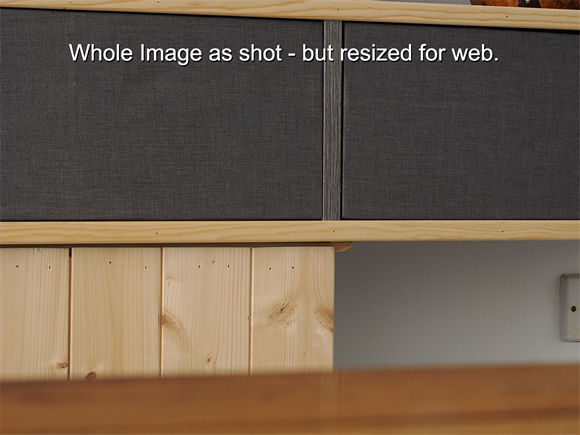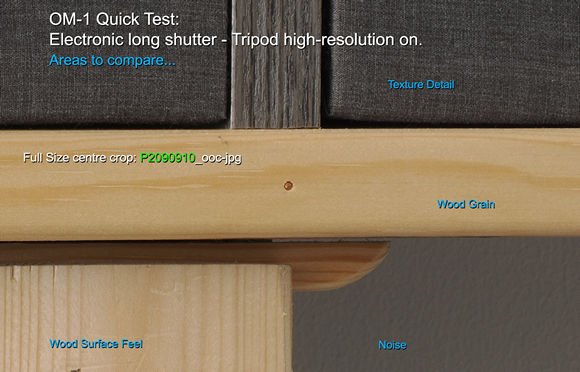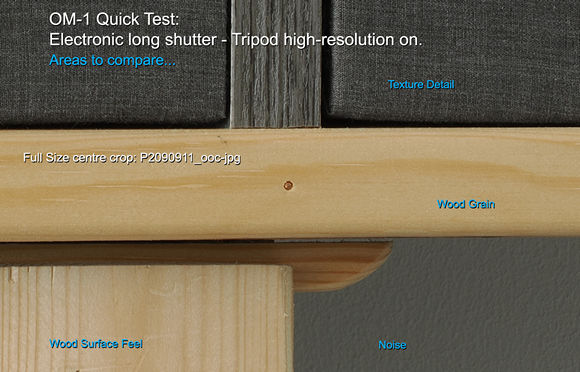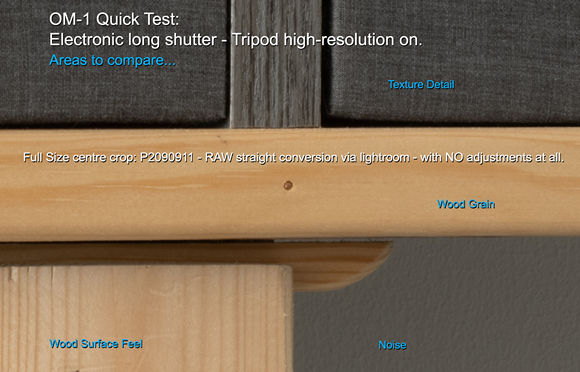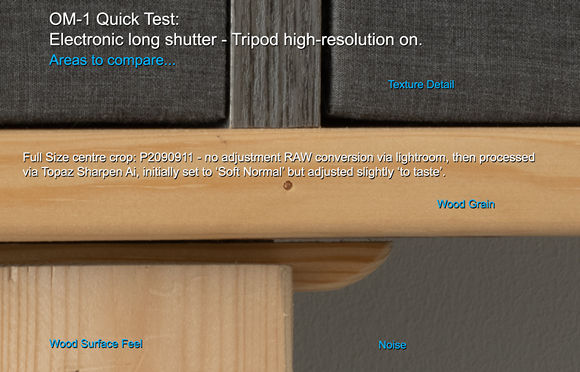|
|
M4/3 System (9th February 2023) OM1 Quick ES Hi-Res LSNR Options Test... The purpose of this quick test was originally to determine whether it was possible to use the in-built long shutter noise reduction option on the 'Olympus' OM1 in high-resolution tripod mode when the electronic shutter is being used.
First Things First: Regarding 'Long Shutter' Noise Reduction...
YES - Long Shutter Noise Reduction
DOES work on the OM1 when using Long exposure, Electronic
shutter, Tripod Mounted High-Resolution mode. At least that is what seems to be happening!
For me testing was not straight forward at
first because I am still not over familiar with the new menu (I knew the
older menu much better). On the OM1 menu there are two separate places
to control/set noise reduction. For normal use I always have ordinary
noise reduction set to 'LOW' as I prefer keeping detail and am happy to
deal with any residual noise myself. - Click the images below to see full size crops of the images discussed - But first one HUGE confession: After testing I was interrupted and was not 100% certain whether it was image P2090910 or P2090911 that was created with the LSNR switched off, however I am 90% sure it was the P2090911 photo which had it switched off - you decide :-) The OOC (out of camera) JPG's were quite impressive, but do show some minute noise squiggles, these are best seen in the bottom right quarter. But when converted from RAW files the situation was much improved.
The rest of the experiment image details -
including what to look out for and where, - are written on the following
images. The rest will be in the EXIF. PS. To my surprise when I tried the OM1's HHHR feature (Hand held high-resolution) with the camera 'tripod mounted' (well it was actually laying flat on the table), it failed to stitch the composite hi-res image - and I tried 3 times, - yet as soon as I picked the camera up and held it in my unsteady hands the HHHR worked perfectly! Article
© Adrian Harris |
 |